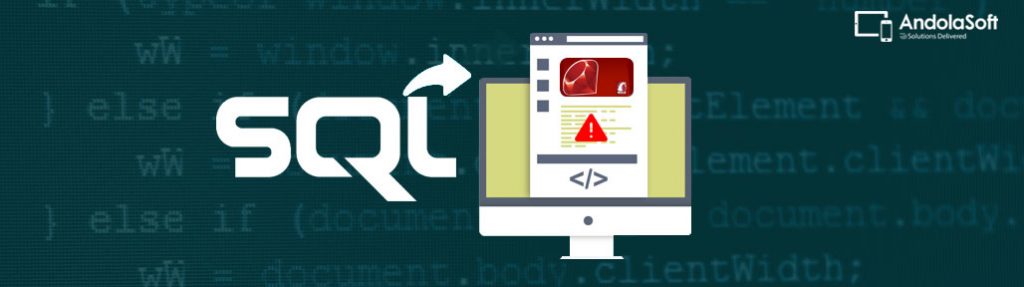Hi Guys! I am back again with one more article about ruby on rails.
I hope this is the right time to share one of my technical stuffs on ruby on rails after sharing PHP and Mobile stuffs.
Contents
Minitest And Capybara: Integration Testing Demystified
In this article, I am going to share my own experience and ideas of ruby on rails integration testing using Minitest and Capybara and tell you the process how it serves as one of the most preferred alternative for controller test.
Never miss an update from us. Join 10,000+ marketers and leaders.
A lot of you must have heard about Capybara but still for those who are new to this –
Capybara:
Capybara is an acceptance test framework used for web applications and supports developers in integration testing of Ruby on Rails applications with Minitest.
So, let’s get into the details about Capybara, Minitest and Integration Testing
Minitest:
Minitest is the default and a complete testing suite for Ruby application, which supports ancillary test-driven development (TDD), behavior-driven development (BDD), mocking, and benchmarking for fast, clean and reliable test results.
Whereas, Capybara is the acceptance test framework for web applications and frequently used for end-to-end testing in Rails Applications.
Rails developer can suggest user on web page and Capybara provides API to interact with web page.
Integration Testing:
Integration Testing are used to test the most important workflows of applications and test different fragments of application together while unit testing inspects the individual part of the application work.
Before sharing the real process how to use Capybara with Minitest for integration testing of your Ruby on Rails applications, let me tell you the prerequisites of this testing process.
Ruby version 2.3.3, Rails version 5.0.0.1,
Minitest version 5.10.1, and Capybara version 2.11.1 are required for the smooth operation and you can use gem install rails to get started.
Setup
You can set up a new Rails application.
rails new integration-testing-minitest
We’ll need to add Capybara to our – Gemfile
in the group test.
# Gemfile ... group :test do gem 'minitest-rails-capybara' end
Also need to load Capybara in order to use it in our tests.
# test/test_helper.rb
ENV['RAILS_ENV'] ||= 'test'
requireFile.expand_path('../../config/environment', __FILE__)
require 'rails/test_help'
require "minitest/rails/capybara"
...
Now, that you have everything set up, let’s see the integration tests with an example application.
Running the scaffold generator to create posts.
rails generate scaffold Post title:string body:text
Next we need to migrate the database.
rake db:migrate == 20161214213527 CreatePosts: migrating ====================================== -- create_table(:posts) -> 0.0020s == 20161214213527 CreatePosts: migrated (0.0024s) ============================= rake # Running: .......
You can also issue
rails server
at the command line and navigate to http://localhost:3000/posts to check the result.
Integration Tests
Let’s create our first integration test.
# test/fixtures/posts.yml one: title: Post Title One body: Post body one. two: title: Post Title Two body: Post body two.
Here’s our first integration test.
# test/integration/post_flow_test.rb require 'test_helper' classPostFlowTest> Capybara::Rails::TestCase def setup @one = posts :one @two = posts :two end test 'post index' do visitposts_path assertpage.has_content?(@one.title) assertpage.has_content?(@two.title) end end
All you need to do here is – to run all your tests again to make sure they all pass
rake # Running: ........ Finished in 0.515325s, 15.5242 runs/s, 21.3458 assertions/s. 8 runs, 11 assertions, 0 failures, 0 errors, 0 skips
Now, let’s move on to something a bit more complicated, and test if you can write a new post and submit it. Place it below other test in your integration test for posts.
# test/integration/post_flow_test.rb
...
test 'writing a new post' do
visitposts_path
click_on 'New Post'
fill_in 'Title', with: 'Test Title'
fill_in 'Body', with: 'Test Body'
click_on 'Create Post'
assert_current_pathpost_path(Post.last)
assertpage.has_content?('Test Title')
assertpage.has_content?('Test Body')
end
end
Run the tests again to make sure everything passes.
rake # Running: ......... Finished in 0.551475s, 16.3199 runs/s, 23.5731 assertions/s. 9 runs, 13 assertions, 0 failures, 0 errors, 0 skips
Now, we have one last feature to add, the email alert to an admin email once a post has been submitted. Let’s start by adding a new test for writing a new post and checking if an admin notice email was sent.
# test/integration/post_flow_test.rb
require 'test_helper'
classPostFlowTest> Capybara::Rails::TestCase
includeActiveJob::TestHelper
def setup
@one = posts :one
@two = posts :two
end
test 'post index' do
visitposts_path
assertpage.has_content?(@one.title)
assertpage.has_content?(@two.title)
end
test 'writing a new post' do
write_new_post
latest_post = Post.last
assert_current_pathpost_path(latest_post)
assertpage.has_content?('Test Title')
assertpage.has_content?('Test Body')
end
test 'writing a new post' do
write_new_post
latest_post = Post.last
assert_current_pathpost_path(latest_post)
assertpage.has_content?('Test Title')
assertpage.has_content?('Test Body')
end
test 'writing a new post sends admin notice' do
perform_enqueued_jobs do
write_new_post
last_post = Post.last
mail = ActionMailer::Base.deliveries.last
assert_equal '[email protected]', mail['to'].to_s
assert_equal 'New post added', mail.subject
end
end
private
defwrite_new_post
visitposts_path
click_on 'New Post'
fill_in 'Title', with: 'Test Title'
fill_in 'Body', with: 'Test Body'
click_on 'Create Post'
end
end
Let’s create the mailer first:
rails generate mailer PostMailer
This should set up the mailer – Time to add our admin notice email to it:
# app/mailers/post_mailer.rb classPostMailer> ApplicationMailer defadmin_notice(post) @post = post mail to: '[email protected]', subject: 'New post added' end end
We also need the corresponding views:
%# app/views/post_mailer/admin_notice.html.erb %&gt; A new post has been added! Here's the post: <%= @post.title %> <%= simple_format @post.body %> <%# app/views/post_mailer/admin_notice.text.erb %> A new post has been added! Here's the post: Title: <%= @post.title %> <%= @post.body %>
We’ll skip the tests for this mailer to keep this tutorial from getting too long. All you have to do now is call the mailer from the controller after a post has been created.
# app/controllers/posts_controller.rb
...
# POST /posts
# POST /posts.json
def create
@post = Post.new(post_params)
respond_to do |format|
if @post.save
PostMailer.admin_notice(@post).deliver_later
format.html { redirect_to @post, notice: 'Post was successfully created.' }
format.json{ render :show, status: :created, location: @post }
else
format.html { render :new }
format.json{ renderjson: @post.errors, status: :unprocessable_entity }
end
end
end
...
We added only one line there to call the mailer. Now, let’s run the tests again and see if they pass.
rake # Running: .......... Finished in 0.975611s, 10.2500 runs/s, 15.3750 assertions/s. 10 runs, 15 assertions, 0 failures, 0 errors, 0 skips
All the tests should pass, and now you have an application that is integration-tested end-to-end with Minitest and Capybara.
Coming To An End of The Lesson
I’ve worked with the team at Andolasoft on multiple websites. They are professional, responsive, & easy to work with. I’ve had great experiences & would recommend their services to anyone.
Ruthie Miller, Sr. Mktg. Specialist
Salesforce, Houston, Texas

I am sure this article will give you a clear idea about ruby on rails application integration testing using Minitest and Capybara. Share your thoughts with comments if I have missed anything or if you want to know more.